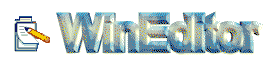| |
- Huge files can be edited (up to the limits of virtual memory for the
32-bit edition).
- Supports Universal Naming Convention (UNC) style names, and long
file names with spaces.
- English interface.
- Multiple files can be simultaneously edited.
- Warm Start feature lets you restart exactly where you left off.
- In addition to the usual cut, copy and paste capabilities, selected
text can be case shifted. Cut and copied text can be appended to the
clipboard, as well as replacing its contents.
- Text can be automatically word-wrapped at the margin, or at a
specified column, if it does not fit on a line. In this mode, text can
be split into separate lines where wrapping occurs, or lines can be
intelligently joined, preserving paragraphs.
- The right mouse button pops up an in-context menu.
- The cursor can be constrained to the text, or can be positioned
freely in the document view.
- Toolbar with fly-by usage hints, and an active status bar.
- A powerful search/replace engine.
- A built in file manager for fast file copying, renaming, deleting
etc.
- Print
- Built in crypting utility.
- MDI interface, to open multiple documents.
|
|