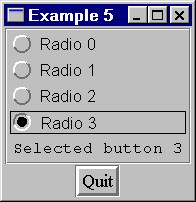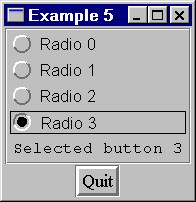
The callback RadioButtonCB(), used for all four buttons, sets the text in LABEL 'label' to show which is the currently selected button. The Object index is supplied to the callback via the application data 'ii', set with the callback. Only when the Object status evolves from 0 to 1 the callback changes the LABEL text. Notice that the initial selection made via the MRButtonActivate() call is realized after the LABEL 'label' creation. This is necessary because the LABEL is referenced in the callback code, so 'label' must be a valid Object identifier.
/* C version */ #include <stdio.h> #include <stdlib.h> #include "mgui.h" void ExitCB(MOBJECT obj, void *a, void *b) { MShellDestroy((MOBJECT)b); MGUITerm(); exit(0); } MOBJECT label; void RadioButtonCB(MOBJECT rb, MVALUE status, void *ii) { char str[64]; if (status) { sprintf(str, "Selected button %d", (int)ii); MObjectSetText(label, str); } } void MGUIMain(int argc, char **argv) { int ii; char str[16]; MOBJECT shell, rform, pb, rb; shell = MCreateShell("Example 5", 0); rform = MCreateRowForm(shell); for (ii=0; ii < 4; ii++) { sprintf(str, "Radio %d", ii); rb = MCreateRButton(rform, str, HELV_MEDIUM); MRButtonSetCallback(rb, RadioButtonCB, (void *)ii); } label = MCreateLabel(rform, "", DEFAULT_FONT); MRButtonActivate(rb); pb = MCreatePButton(shell, "Quit", TIMES_MEDIUM); MPButtonSetCallback(pb, ExitCB, shell); MShellRealize(shell); MMainLoop(); }
// C++ version
#include <stdio.h>
#include "mguipp.h"
class CaAppl : public CmAppl {
public:
void start(int, char **);
};
CaAppl appInstance;
class CaMainWindow : public CmShell {
CmLabel *label;
public:
CaMainWindow(const char *title, int flags);
void radioButton1CB(int);
void radioButton2CB(int);
void radioButton3CB(int);
void radioButton4CB(int);
void changeLabelText(int);
void exitCB(void);
};
void CaMainWindow::exitCB(void)
{
delete this;
CmAppl::end(0);
}
void CaAppl::start(int argc, char **argv)
{
CaMainWindow *win = new CaMainWindow("Example 5", SF_NO_CLOSE);
win->realize();
mainLoop();
}
CaMainWindow::CaMainWindow(const char *title, int flags)
: CmShell(title, flags)
{
CmRowForm *rform;
CmRadioButton *rb;
CmPushButton *pb;
rform = new CmRowForm(this);
rb= new CmRadioButton(rform, "Radio 1", HELV_MEDIUM);
rb->setCallback(this, (INT_CB)radioButton1CB);
rb= new CmRadioButton(rform, "Radio 2", HELV_MEDIUM);
rb->setCallback(this, (INT_CB)radioButton2CB);
rb= new CmRadioButton(rform, "Radio 3", HELV_MEDIUM);
rb->setCallback(this, (INT_CB)radioButton3CB);
rb= new CmRadioButton(rform, "Radio 4", HELV_MEDIUM);
rb->setCallback(this, (INT_CB)radioButton4CB);
label = new CmLabel(rform, "", DEFAULT_FONT);
rb->arm();
pb = new CmPushButton(this, "Quit", TIMES_MEDIUM);
pb->setCallback(this, (VOID_CB)exitCB);
}
void CaMainWindow::changeLabelText(int btn)
{
char str[64];
sprintf(str, "Selected button %d", btn);
label->setText(str);
}
void CaMainWindow::radioButton1CB(int status)
{
if (status)
changeLabelText(1);
}
void CaMainWindow::radioButton2CB(int status)
{
if (status)
changeLabelText(2);
}
void CaMainWindow::radioButton3CB(int status)
{
if (status)
changeLabelText(3);
}
void CaMainWindow::radioButton4CB(int status)
{
if (status)
changeLabelText(4);
}